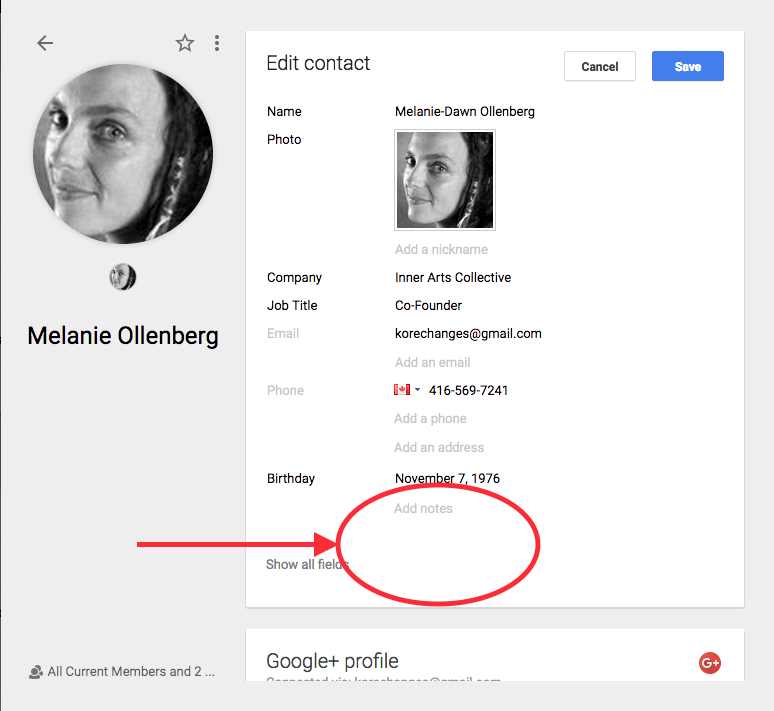Tracking Client Communication
As we move through the Holiday Ramp Up Program, you'll be reaching out to the contact lists you created and it will be important to track their responses.
|
Rather than get into spreadsheets for this, we're going to keep it as simple as possible and make sure that right within your email provider / platform, you keep accurate "notes" on the status of each connection, the campaigns they are apart of, and important action items associated with them.
By "status", we're referring to you labelling within the notes field of each contact one of the following - "Status: Existing Customer"; "Status: Previous Customer"; or Status: Prospector"). Each time you run a campaign, you'll adjust these notes to indicate that they've been contacted for that campaign. This way, you'll be able to run searches based on status, campaign, and keep track of changes in status, important action items and follow-up requirements over time. |
|
For now, become familiar with the area within your email provider that allows you to write "notes" and do a couple trial runs where you enter a detail in the notes section and try to do a search for that item.
In fact, my profile example from google is here to the right, and I've circled the "notes" section that you would see if you were editing my profile within Google Contacts - please feel free to add me (using my [email protected] account) to each of your groups, so I can receive your campaigns! |